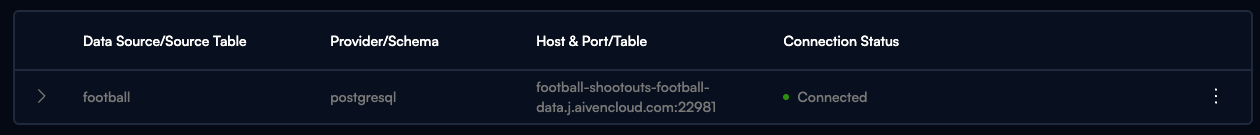Docs Connecting Your Data Source
Connecting Your Data Source
- Navigate to the Create section in the dashboard.
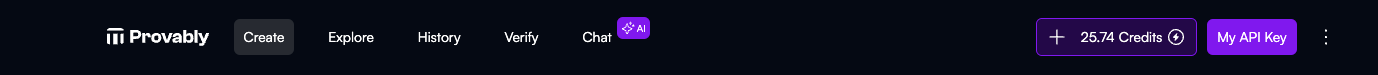
- Add a new PostgreSQL database connection by providing:
1. Database Name
2. Username and Password
3. Host and Port
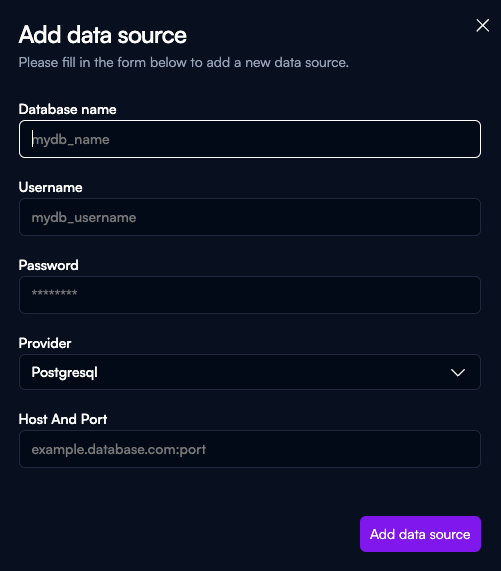
- Test the connection to confirm successful integration.